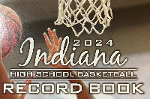Are you having problems not receiving communications from the IBCA?
If you do not receive any emails from the IBCA, please follow these steps to try to remedy the problem:
- Please logon to the IBCA Members Only website and update your contact information. You will receive your username and password after you register this season.
- Be sure to check your spam or junk e-mail filter. Some school districts incorrectly mark IBCA e-mails as spam. If this is the case, please talk to your technical support and let them know that IBCA e-mails are not spam. The IBCA should be considered a trusted or safe sender.
- Add Gene Milner (gmilner@tds.net) to your address book. All IBCA emails will come from Gene Milner, IBCA Website Coordinator.
Please remember that the IBCA will never sell your e-mail address.
If you have any questions regarding receive emails from the IBCA, please contact Gene Milner at gmilner@tds.net.